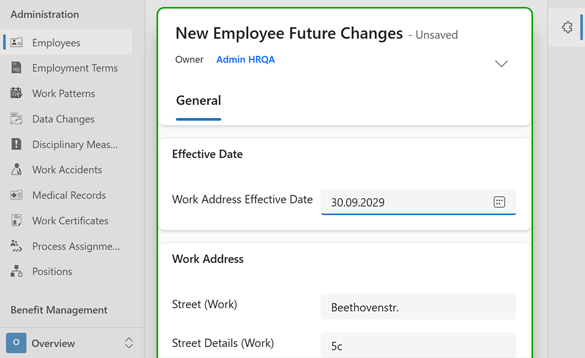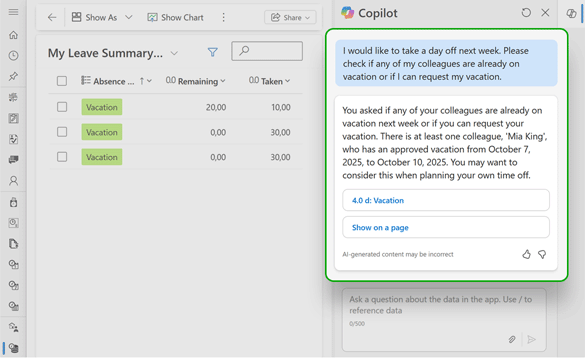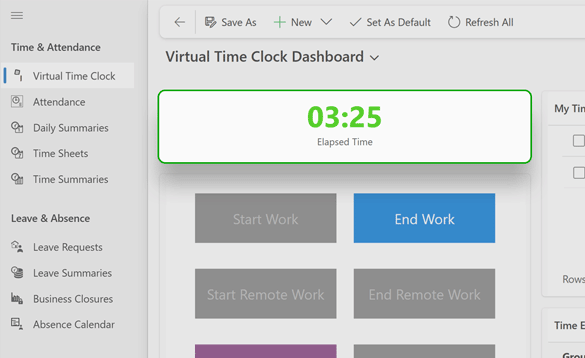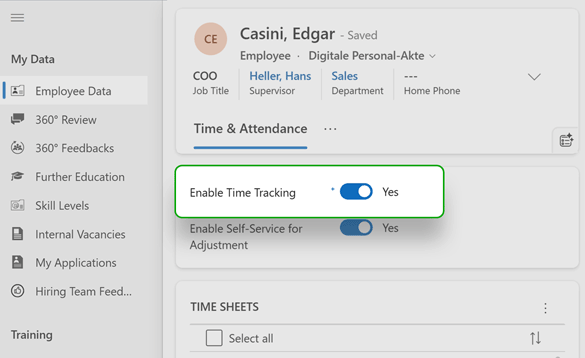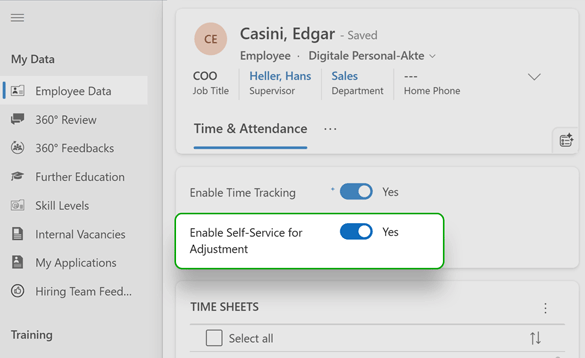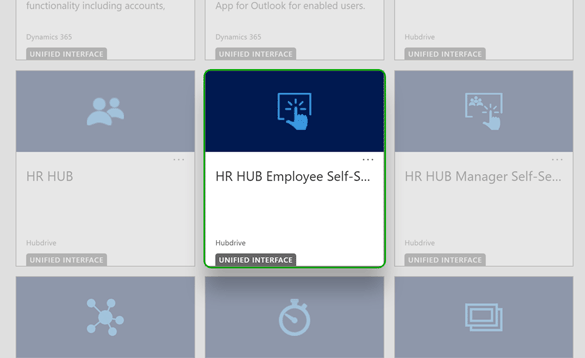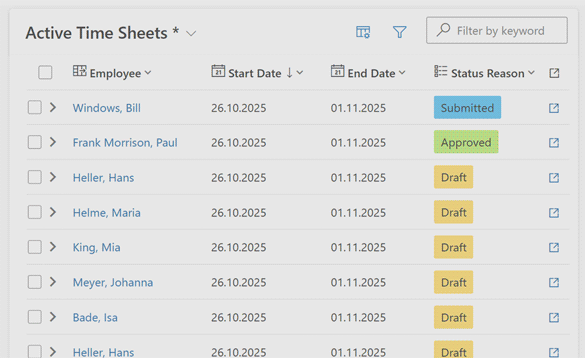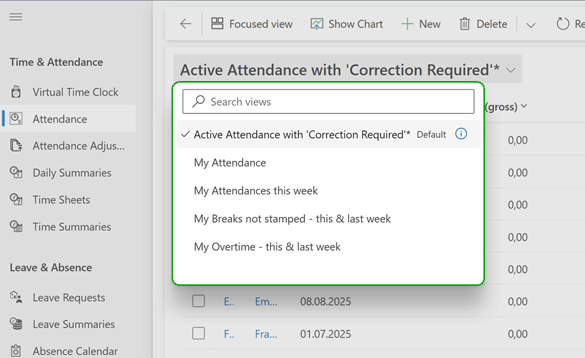Change employee data in advance
Features
Whether it’s a move or a new bank account – changes to employee data can now be entered in advance. With the new effective date, address changes, new bank details or other information will automatically take effect at the right time.
Benefits
- Changes are automatically active from the first effective day
- Enter multiple changes with the same effective date at once
Technical requirements
The new features can be used from RU48 without further configuration.