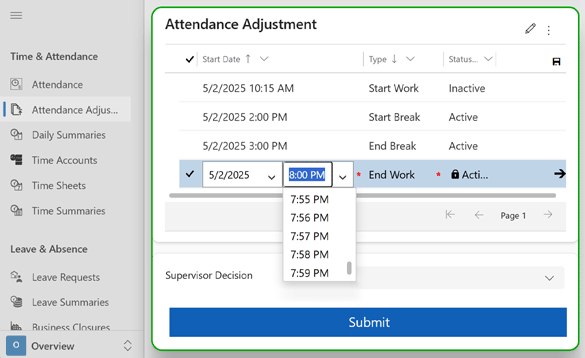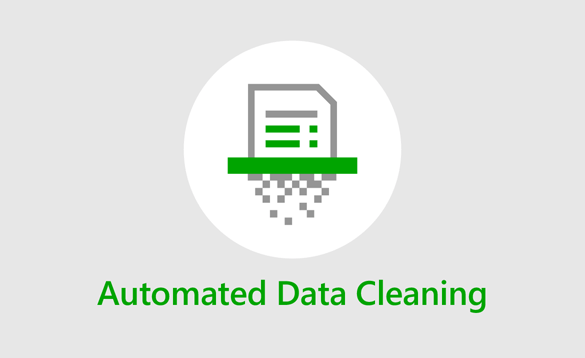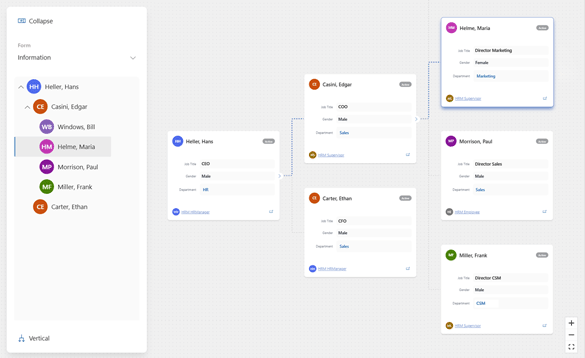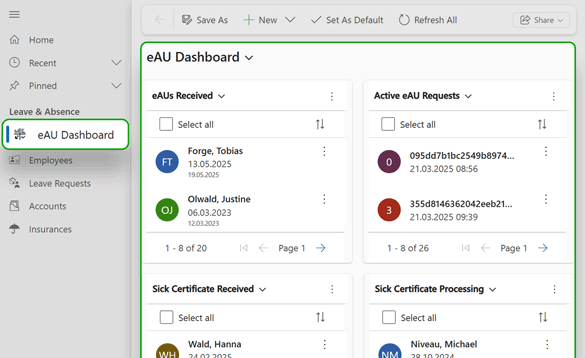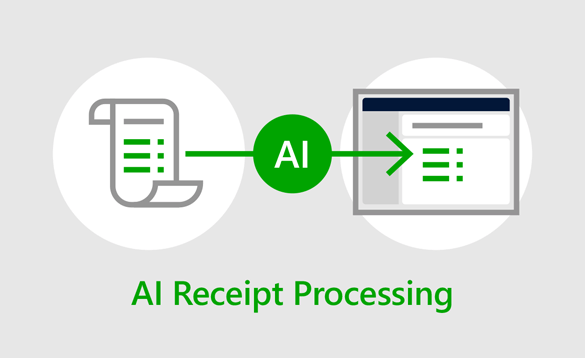Many new options for attendance adjustments
Features
Employees can submit multiple missing time stamps or corrections to existing ones for a single day to their supervisor for approval. Supervisors can review these in a new overview and approve them with one click.
Benefits
- Employees can create missing time stamps themselves
- Easy comparison between original entries and submitted corrections
- Saves a lot of time for supervisors
Technical requirements
The new features can be used from RU47 without further configuration.