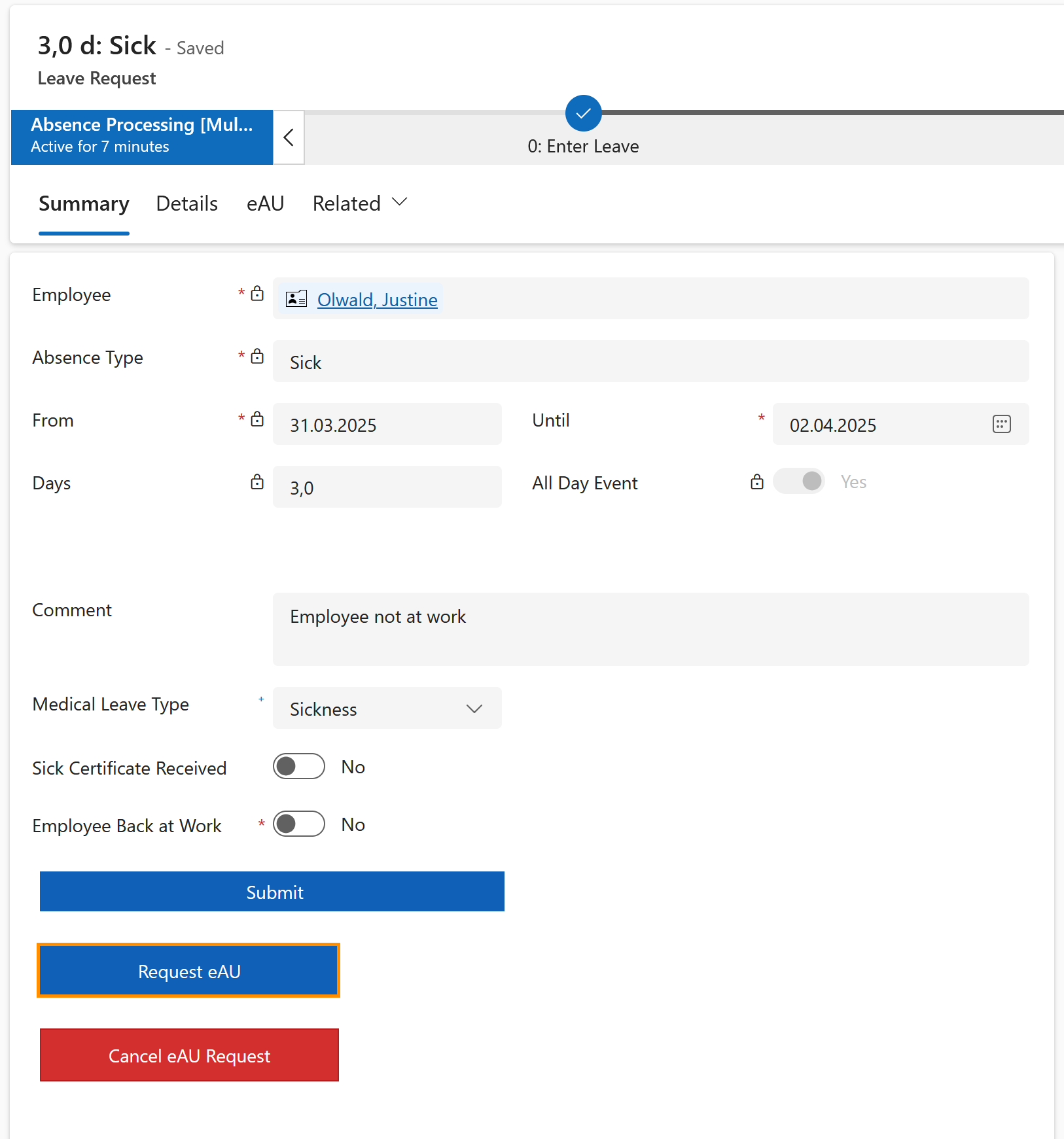Request an electronic sick certificate (eAU)
Objective
This page will show how HR Managers can request the electronic sick certificate for an employee.
Prerequisites
- Your HR solution is on version RU46 or higher
- You are HR Manager
- The eAU app configuration has been done
- All needed information for eAU has been added to the Digital Personnel File
Click Through
- Start in the HR eAU app
- On the left side menu, select Leave Requests
- On the top ribbon click on + New
- Add the employee
- Add the absence type (Sick, Work accident)
- Add the date From and Until
- Select if the sick leave is an All Day Event or not
- Comment is optional
- For medical type leave, use the dropdown menu to select (Sickness, Work Accident, Hospitalized, Rehabilitation)
- Click on Save as Draft
- Click on Submit, after the record is saved
- Click on Request eAU to request the electronic sick certificate
Hint
- The eAU can only be requested if the insurance type of the employee is Public.
- The Addon is to be used only for sick types of leaves (sickness and work accidents).
- You can only request the eAU one day after creating the record (SV Net regulation)
- The response time from SV Meldeportal may vary, depending on the status of the request.
- The responses will be stored in the absence in the tab eAU. The table "Log Responses" contains all the information related to the status of the requests. The table "Certificates" contains the actual eAUs received.
- The Request button is only visible after the record is submitted.
- HR Managers need to complete the process after the certificate is received and employee is back at work.