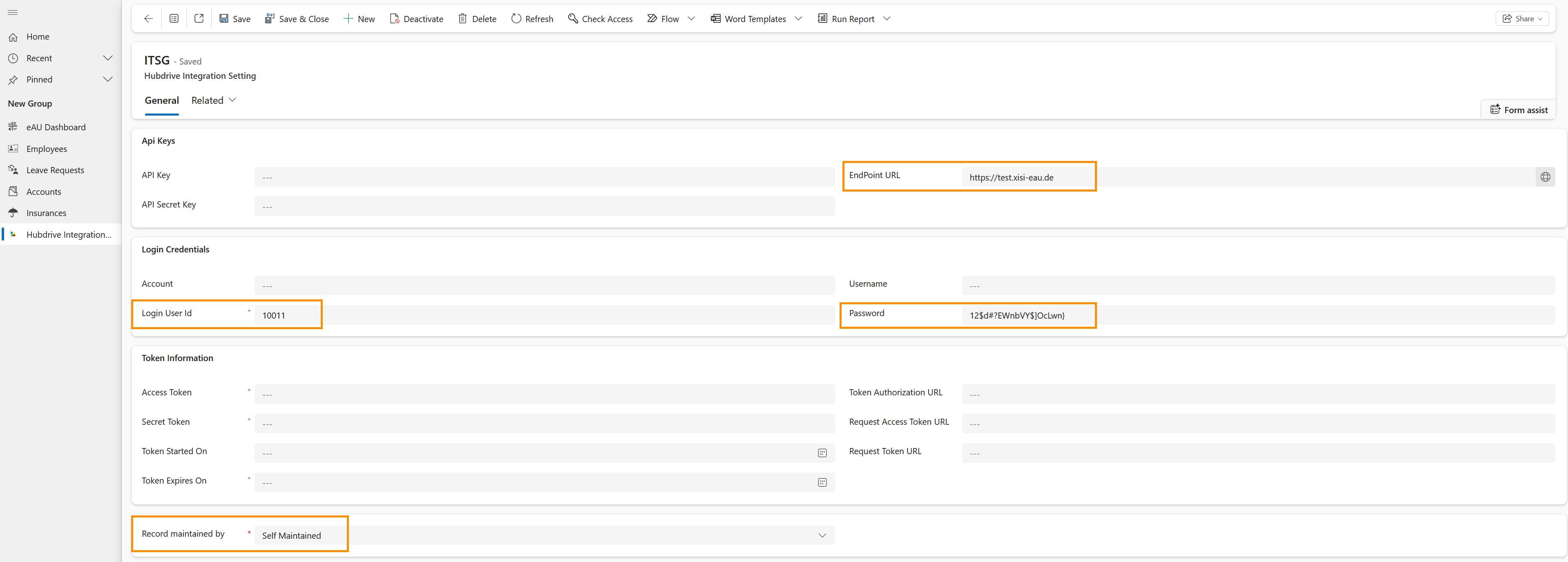eAU App configuration
Objective
In this tutorial, you learn how to set up the necessary configuration for the eAU functionality. Only after it is completed, you will be able to request and receive electronic sick certificates.
Prerequisites
- You have downloaded and installed the addon HR eAU
- Your system is on RU 46 or above
- You are HR Manager
- You have an eAU contract with Hubdrive
Click Through
- Start in HR HUB
- Click on HR HUB in the upper left corner
- Go to the HR eAU app
- On the left side, select Hubdrive Integration Settings
- Click on ITSG
- As EndPoint URL, add 'https://prod.xisi-eau.de'
- Under Login Credentials, add the Login User ID and Password provided by Hubdrive
- Change 'Record Maintained by' to Self-Maintained
- Save and Close
Hint
- Hubdrive uses a third-party software to retrieve data. This ensures that the data is encrypted and secure.
- The addon solution for download can be found in the customer portal.
- The username and password will be sent to you by Hubdrive after purchasing the eAU package.