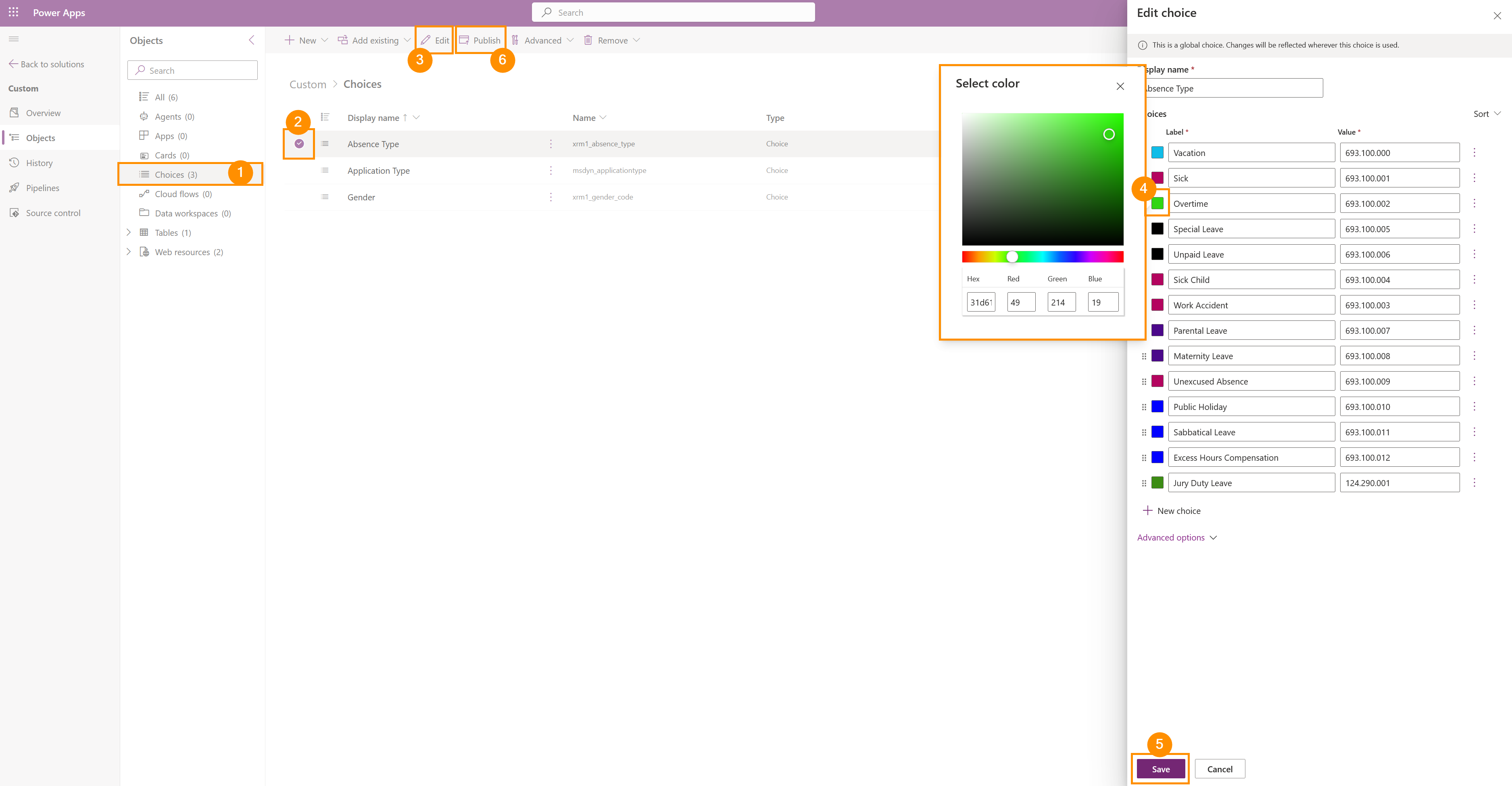This tutorial shows you how to adjust the colors inside the optionsets, in case you want to use a color scheme which is different from our default. The changes you make here will take effect everywhere in the solution where the color scheme is enabled.
Adjust colors in optionsets
Objective
The Hubdrive HR Solution offers a colorful presentation of data in views and forms so that you can get all the information you need from data inside your HR solution at one glance.
Prerequisites
- You are System Administrator
- A storage for your customizations has already been created
Click Through
- Start in PowerApps
- Log in with your Admin credentials
- Make sure the correct environment is selected in the top bar
- On the left hand side, click on Solutions
- Open the storage for your customizations
- Navigate to Choices in the left side menu
- In case the 'Choices' option is not yet displayed, you may need to add it by clicking Add existing in the top ribbon, then select More, then Choice
- Select the item you want to change colors for (e.g. Absence Type)
- After adding the desired item, select it and click on Edit
- To change a color, click on the color field left of the category name
- Select a new color by dragging or entering the Hex or RGB color code
- Click Save on the bottom
- In choices with many categories, you may have to scroll down to see the "Save" button
- Click on Publish in the top ribbon
- After a few minutes, the changes are displayed in your HR solution.
Hint
- Since the colors for the views are saved at a global level, you need to adjust them directly via the "Choices" section. That means if you change the color in which a specific category (e.g. Leave Request of type Vacation) is displayed inside your HR solution, that specific category will show up in your selected color in every single view inside the Solution.
- To remove the customization of colors from your optionset, you can remove the solution layer. Be aware that doing so will remove ANY customization you have on that optionset, including other changes you may have made, so before proceeding, make sure you really want to remove all customizations from this optionset.