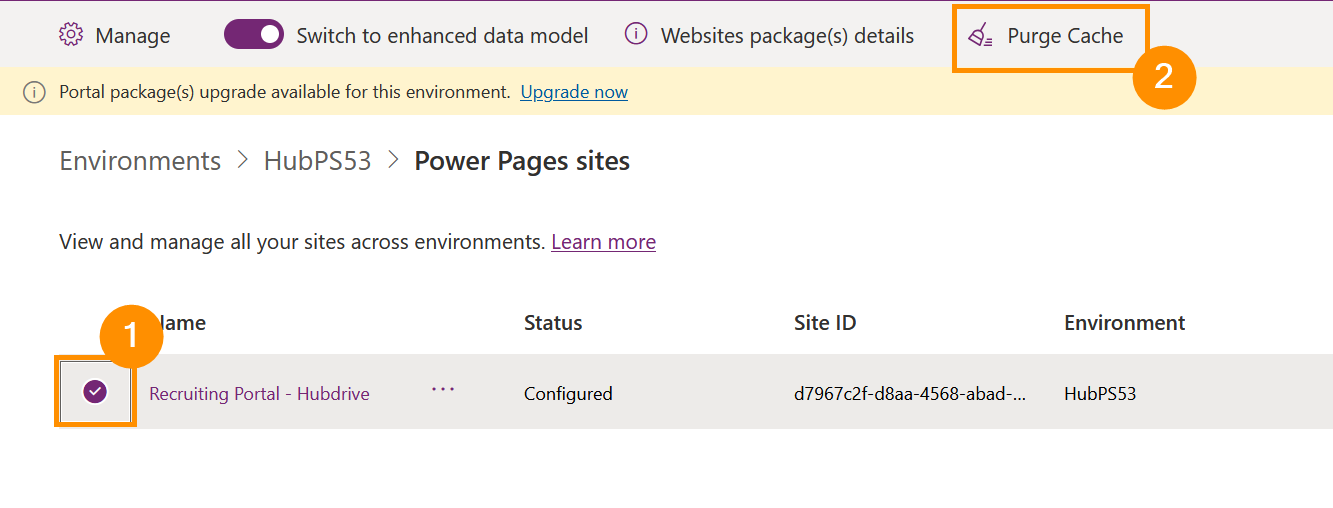Recruiting Portal: Clear the Cache
Objective
If your Recruiting Portal Live Page isn't showing recent changes properly, it might help to clear the cache of the recruiting portal. This Tutorial shows you how that works.
Prerequisites
- You are System Admin
Click Through
- Start in the Power Platform Admin Center
- Click on Environments
- Next to the Environment that includes your Recruiting Portal, click on the ellipsis (3 dots)
- Click on Resources
- Click on Power Pages sites (Screenshot)
- Select your Recruiting Portal
- Click on Purge Cache in the top ribbon
- Click on OK