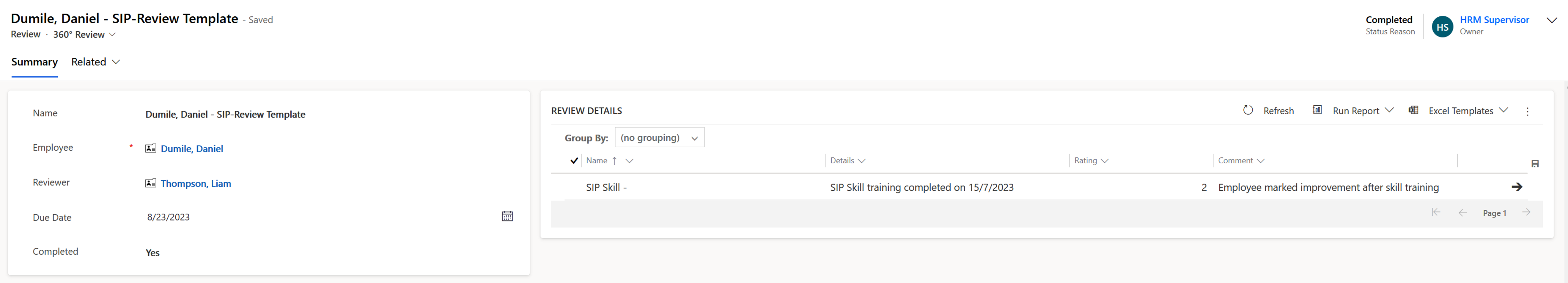Within 360° Reviews, different people (typically coworker, supervisor) provide feedback to an employee. The objective of this guide is to enable supervisors to access and add feedback to an employee's 360° Review in Hubdrive.
Please note that supervisors provide feedback on the reviewed employee anonymously.
360° Feedback Review: Supervisor (Reviewer)
Objective
Process
HR Manager
Creates and distributes 360° Feedback Review
Employee
Enters their self-evaluation and sets the record to complete
Co-Worker
Completes feedback review
Supervisor
Completes feedback review
Click Through
- Start in HR HUB Manager Self-Services
- In the lower left corner, switch from 'My Time & Leave' to Team Development
- Under Talent Management, click on Reviews
- Using the 'View' drop-down menu, navigate to Active 360° Performance Reviews
- Enter the 360° Review that requires review feedback
- Fill in Review Details:
- Detail: Enter detail information using the free text box
- Rating: Enter a numerical rating from 1-5, depending on perceived performance in the area being assessed
- Comment: Enter a comment using the free text box
- Complete: Set to 'yes' when you're done. After that, no further changes on your feedback will be possible.
- Save
Tips & Tricks
If you were not able to give your 360°-feedback as a supervisor as described above, please contact your HR department and have them check the following settings:
- Digital personnel file has been created and a supervisor is assigned to them
- Supervisor has been assigned to the employee as a reviewer in their digital personnel file under Performance, 360° Feedback Reviewers
- The reviewed employee's Job Profile has been created (optional)
- A Review Template containing Department, Area, Skills and Skill Levels has already been distributed
- The distributed Review also contains Training Target required
- The required Training has been created