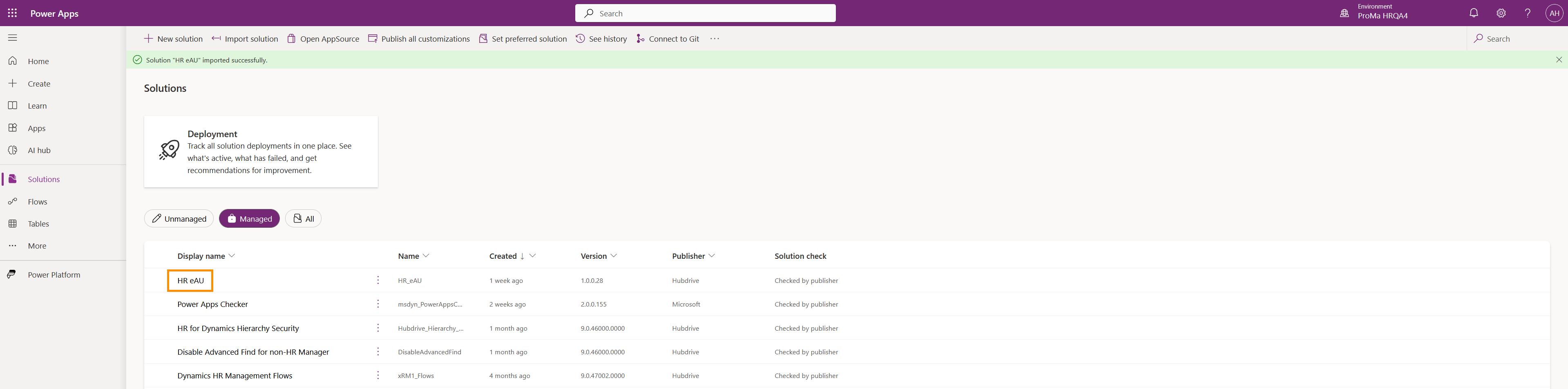Install eAU addon
Objective
This page will show how you can install the Addon HR eAU in your Hubdrive HR for Dynamics Solution. This will be necessary if you want to retrieve electronic sick certificates through our automation.
Prerequisites
- You have System Admin rights when running the installer
- You have access to the Customer Portal for downloads and guides (two users were invited by us)
- You have at least RU 46 installed
Click Through
- Open the Customer Portal
- Log in with your credentials
- Click on Downloads
- Download the Addon: HR eAU
- Open PowerApps
- Log in with your admin account
- Make sure the correct environment is selected in the top bar on the right
- Click on Solutions on the left menu
- Click Import Solution in the grey top bar
- Select the file with the addon you downloaded
- Click Next
- Make sure in the Advanced Settings, the checkmark for "Enable Plugin steps and flows included in the solution" is checked
- Click Next
- Done! The optional addon is now being imported and will be installed in your environment.