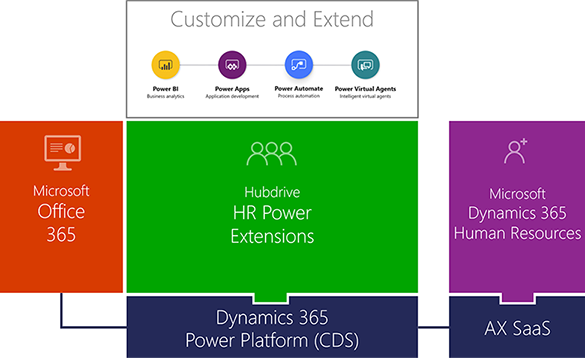for Microsoft Dynamics 365 Human Resources
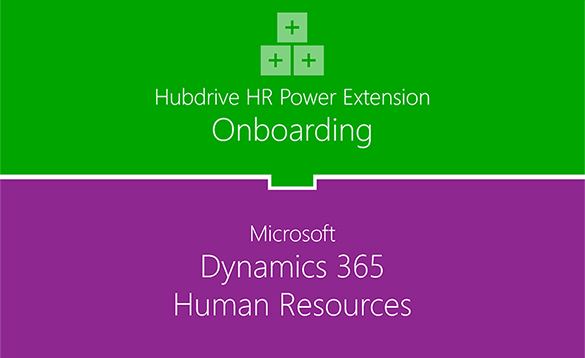
Onboarding for Microsoft Dynamics 365 Human Resources
The HR Power Extension Onboarding extends Microsoft Dynamics 365 Human Resources with all functions for onboarding new employees.
The solution supports you from signing the contract until the first working day and even further until the end of the onboarding of the new employee.
Directly after you have made your purchase decision, all departments benefit from integrated working. Software islands are eliminated and multiple entry of employee master data, management of devices and the organization of training is a thing of the past.
All tasks are completed in a standardized interface - simply use your Outlook, preferred browser or mobile from all common end devices.

Complete Onboarding Solution
The Onboarding Extension supports you from signing of the contract to the structured organization of the first weeks of the new employees.
Before the employee's actual start date, you can use electronic forms in the Onboarding Portal to request additional information from him or her, such as bank details, social insurance number, and so on. In addition, you can also send important documents to the employee like the employee manual and even videos. At the same time, all participants (IT, purchasing, supervisors, ...) receive all necessary information to prepare the employee's workplace.
From the first working day of the employee, the system supports your team and the new employee in the structured orientation process. Tasks for issuing equipment such as laptops and access cards as well as appointments for orientation purposes and trainings are provided directly to the new employee and all other team members via their Outlook, browser or on their smartphone.
Last but not least, the function can also be used for the Offboarding of employees. The Onboarding Extension supports transfers, returns of company items and all other tasks when an employee leaves the company. All of these processes and automations are based on templates. Sample templates are already included in the scope of delivery.
All highlights at a glance
- Specification of any Onboarding Templates
- All phases of Onboarding are supported (before start, after start,…)
- Synchronization of tasks and appointments with Microsoft Outlook
- Automatic assignment of tasks to the right person, group, team
- Automatic information of recipients about new tasks
- Easy monitoring of completed tasks
- Applicant gets access via onboarding portal
- Handing over of tasks to the applicant before hiring
- Query of applicant's data via onboarding portal
- Extension can also be used for Offboarding
- Sample templates for Onboarding and Offboarding included

Microsoft + Hubdrive = HR Excellence
Customers want to take advantage of the full potential of digital transformation in HR. That's why they have high expectations of their future HR solution. They expect complete functional support of all areas of HR, the complete elimination of data islands, and consideration of the specific needs of their country and their industry, and all ready to use shortly after the purchase decision.
The combination of Microsoft Dynamics 365 Human Resources and Hubdrive's HR Power Extensions enables the complete fulfillment of challenging customer expectations, all on foundations of Microsoft technology.
Office 365 with Word, Excel, Outlook, Teams and OneDrive further increase your productivity.
Find out how other customers in your industry increased their efficiency with the combination of Microsoft & Hubdrive in HR, while increasing employee comfort.
Read customer testimonials now

Integrated work makes the difference
Hubdrive's HR Power Extensions for Microsoft Dynamics 365 Human Resources is fully integrated in the Microsoft Dynamics 365 CDS Power Platform. The synchronization of data between all areas takes place automatically and in real time.
- Applications from your website are automatically transferred to the recruiting module for example. Multiple data entries are eliminated.
- If you decide to hire the applicant, he or she will be transferred to the HR department with just one click.
- If you hire a sales person, his or her sales commission is automatically transferred to HR on a monthly basis in order to automatically prepare payroll accounting.
- For all employees working in the Service department, the availability is updated directly from HR via absences (vacation, sickness, etc).
You work efficiently and there is no multiple data entry.
Technical Platform Integration
The HR Power Extensions from Hubdrive extend Microsoft Dynamics 365 Human Resources (formerly AX CoreHR). The extensions are based on the Microsoft Power Platform to meet important customer requests:
- Use of Microsoft Outlook by the end customer
- Easy customizing of fields, forms, lists and workflows without programming
- Efficient addition of functions with Power Apps
- Automation and connection of third-party systems via Power Automate
- Relevant reports with Power BI
An interface is used to synchronize the data between the AX SaaS Platform and the Power Platform (CDS).
Additionally, all standard Power Platform integrations for Office 365 are available, such as, the use of Word templates or the Excel import and export of data.
For customers that do not have an AX strategy or want to benefit from all advantages for their complete HR, there is an alternative: Dynamics HR Management, the complete HR solution, based completely on the Microsoft Dynamics 365 Power Platform.
Digital Transformation in HR – Discover it yourself
Experience innovative HR Management in the Microsoft Ecosystem live in our virtual HR department. Learn more about the benefits of digital transformation in HR!
- All features live
- Realistic HR scenarios
- Best Practices
- Request Demo
- Customer Testimonials
- Prices and Deployment

Please feel free to reach out to us!
Can we assist you with any technical question, arrange a live presentation or make an offer?